after that flashed, your phone still strucks on logo?
okay, well i'll teach how-to Flash Back the Original aka. Stock ROM (READ ONLY MEMORY) system for wide variant of Samsung Galaxy Series
Tools
Samsung Galaxy series, Odin Flash tools [they got 2 versions at odin, V 1.86 and v.3.06 or etc] and Sam Mobile PDA files [all of them contains .tar so YOU just download it]
1.Turn off your devices and make sure your is PRE-INSTALLED the Samsung ADB Devices and drivers!
2.Volume Down + home Button + Power Button
3.they will ask about...[meh.. ignore it] and press volume up
4.You'll saw a Greenies Droid was written as ODIN MODES
5.GO open Odin flash tools for Samsungs and mount the files like [phone model like GT-i9100{Galaxy S2}-PDA-CSC-MODEM] and mount it at PDA
6.And CHECK Status at the ID:COM , the pictures that i've shown below AND DO NOT TICK EFS and JUST LEFT IT AT THERE!
Here, The code steps added when u press starts button
boot.img- NAND - etc till successful
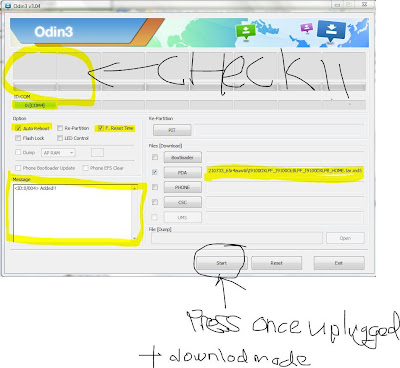
5.Once u done your flashing ,unplug your USB connector and left it to install the apps on your phone...
6.Done, happy users...
Oh yeah, For those who using Galaxy S4, Note 3, S3 n Note 2 that contained the Knox Bootloader...
PLEASE USE THE LATEST ODIN(V 3.09) EG. MJ5/MJ7 Bootloaders..
and other's, you may refer XDA-developers link :D
Legends.
.md5- a code files that contains the codes
.tar - a files that contains full OS on Samsung Phones
No comments:
Post a Comment