And the 1st of the Google Nexus device that 1st priority to get, yes is Nexus 6 , Nexus 9 tablet and Player the mini home machine
and so on there is some explaination from developer android site,
Material design
New 3D views let you set a z-level to raise elements off of the view hierarchy and cast realtime shadows, even as they move.
Built-in activity transitions take the user seamlessly from one state to another with beautiful, animated motion. The material theme adds transitions for your activities, including the ability to use shared visual elements across activities.
You can also define vector drawables in XML and animate them in a variety of ways. Vector drawables scale without losing definition, so they are perfect for single-color in-app icons.Ripple animations are available for buttons, checkboxes, and other touch controls in your app.
A new system-managed processing thread called Render Thread keeps animations smooth even when there are delays in the main UI thread. [refer to the pictures]
1st. picture, mostly looks more nicer than others
2nd. contact icons are changed to round [mostly i loved it so much]
3rd. Contact are pretty done as well
4th. here is the dialer design
Performance focus
Android 5.0 provides a faster, smoother and more powerful computing experience.
Android now runs exclusively on the new ART runtime, built from the ground up to support a mix of ahead-of-time (AOT), just-in-time (JIT), and interpreted code. It’s supported on ARM, x86, and MIPS architectures and is fully 64-bit compatible.
ART improves app performance and responsiveness. Efficient garbage collection reduces the number and duration of pauses for GC events, which fit comfortably within the v-sync window so your app doesn’t skip frames. ART also dynamically moves memory to optimize performance for foreground uses.
Android 5.0 introduces platform support for 64-bit architectures—used by the Nexus 9's NVIDIA Tegra K1. Optimizations provide larger address space and improved performance for certain compute workloads. Apps written in the Java language run as 64-bit apps automatically—no modifications are needed. If your app uses native code, we’ve extended the NDK to support new ABIs for ARM v8, and x86-64, and MIPS-64.
Continuing the focus on smoother performance, Android 5.0 offers improved A/V sync. The audio and graphics pipelines have been instrumented for more accurate timestamps, enabling video apps and games to display smooth synchronized content.
oh yeah, there was fully supporting miracasting aka screen casting, which was highlighted on the I/O... and u can use any gadgets [except: wearables]
Media
Bolder graphics and improved audio, video, and camera capabilities
Lower latency audio input ensuring that music and communication applications that have strict delay requirements provide an amazing realtime experience
Multi-channel audio stream mixing means professional audio applications can now mix up to eight channels including 5.1 and 7.1 channels
USB Audio support means you can plug USB microphones, speakers, and a myriad of other USB audio devices like amplifiers and mixers into your Android device
OpenGL ES 3.1 and Android extension pack brings Android to the forefront of mobile graphics putting it on par with desktop and console class performance
A range of new professional photography features for Android Lollipop that let you
Capture full resolution frames around 30 fps
Support raw formats like YUV and Bayer RAWControl capture settings for the sensor, lens, and flash per individual frame
Capture metadata like noise models and optical information
State of the art video technology with support for HEVC to allow for UHD 4K video playback, tunneled video for high quality video playback on Android TV and improved HLS support for streaming and add-on some benchmarks for my Nexus 4 on Lollipop's
Lower latency audio input ensuring that music and communication applications that have strict delay requirements provide an amazing realtime experience
Multi-channel audio stream mixing means professional audio applications can now mix up to eight channels including 5.1 and 7.1 channels
USB Audio support means you can plug USB microphones, speakers, and a myriad of other USB audio devices like amplifiers and mixers into your Android device
OpenGL ES 3.1 and Android extension pack brings Android to the forefront of mobile graphics putting it on par with desktop and console class performance
A range of new professional photography features for Android Lollipop that let you
Capture full resolution frames around 30 fps
Support raw formats like YUV and Bayer RAWControl capture settings for the sensor, lens, and flash per individual frame
Capture metadata like noise models and optical information
State of the art video technology with support for HEVC to allow for UHD 4K video playback, tunneled video for high quality video playback on Android TV and improved HLS support for streaming and add-on some benchmarks for my Nexus 4 on Lollipop's
1st. is the Quadrant Standard Edition
2nd. Antutu
OK Google
Easy access to information and performing tasks
Even if your screen is off, you can say "OK Google" on devices with digital signal processing support such as Nexus 6 and Nexus 9 [PS: Nexus 4 and Nexus 5 aren't have this function.. still pending from XDA members]
Talk to Google on the go to get quick answers, send a text, get directions and more [sounds likes Siri]
Android TV
Support for living room devices
User interface adapted for the living room
Less browsing, more watching with personalized recommendations for content like movies and TV shows
Voice search for Google Play, YouTube and supported apps so you can just say what you want to see
Console-style Android gaming on your TV with a gamepad
Cast your favorite entertainment apps to your big screen with Google Cast support for Android TV devices
Accessibility
Enhanced low vision and color blind capabilities
Boost text contrast or invert colors to improve legibility
Adjust display to improve color differentiation
Now in 68+ languages
15 new additions
Basque, Bengali, Burmese, Chinese (Hong Kong), Galician, Icelandic, Kannada, Kyrgyz, Macedonian, Malayalam, Marathi, Nepali, Sinhala, Tamil, Telugu
Device set up
Get up and running in no-time
Tap & go: instant set up of your new Android phone or tablet by simply tapping it to your old one (requires NFC)
Whenever you get a new Android phone or tablet, you can bring over your apps from Google Play automatically from any of your old Android devices
And a whole lot more
Tap & pay: easily manage multiple payment apps by quickly switching between them
Print preview and page range support
Revamped display for battery, Bluetooth, data usage, and Wi-Fi settings and new search functionality in settings
New device level feedback for Nexus devices in Settings > about phone > send feedback
Easier sharing withImproved ranking of your options within the share menu
Android Beam: lets you share a file with someone nearby by gently tapping the two devices together
Where supported by the hardware, your device will wake up as soon as you pick it up or tap the screen twice
Improved hardware keyboard accessory support including support for multilingual, emoji input, search key, and improved app and system key chords
Get up and running in no-time
Tap & go: instant set up of your new Android phone or tablet by simply tapping it to your old one (requires NFC)
Whenever you get a new Android phone or tablet, you can bring over your apps from Google Play automatically from any of your old Android devices
And a whole lot more
Tap & pay: easily manage multiple payment apps by quickly switching between them
Print preview and page range support
Revamped display for battery, Bluetooth, data usage, and Wi-Fi settings and new search functionality in settings
New device level feedback for Nexus devices in Settings > about phone > send feedback
Easier sharing withImproved ranking of your options within the share menu
Android Beam: lets you share a file with someone nearby by gently tapping the two devices together
Where supported by the hardware, your device will wake up as soon as you pick it up or tap the screen twice
Improved hardware keyboard accessory support including support for multilingual, emoji input, search key, and improved app and system key chords
talk about battery life on nexus 4,
from 1st day usager till battery gonna to the end
and add-ons for my more gallery of ollipop,
for more add on ... will post it on part 2.. stay tuned




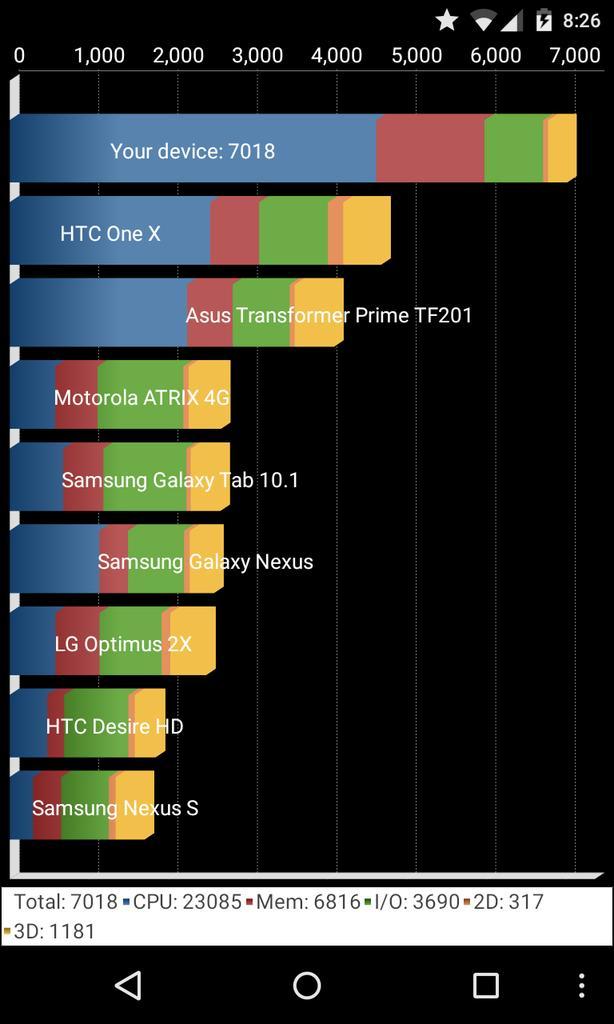

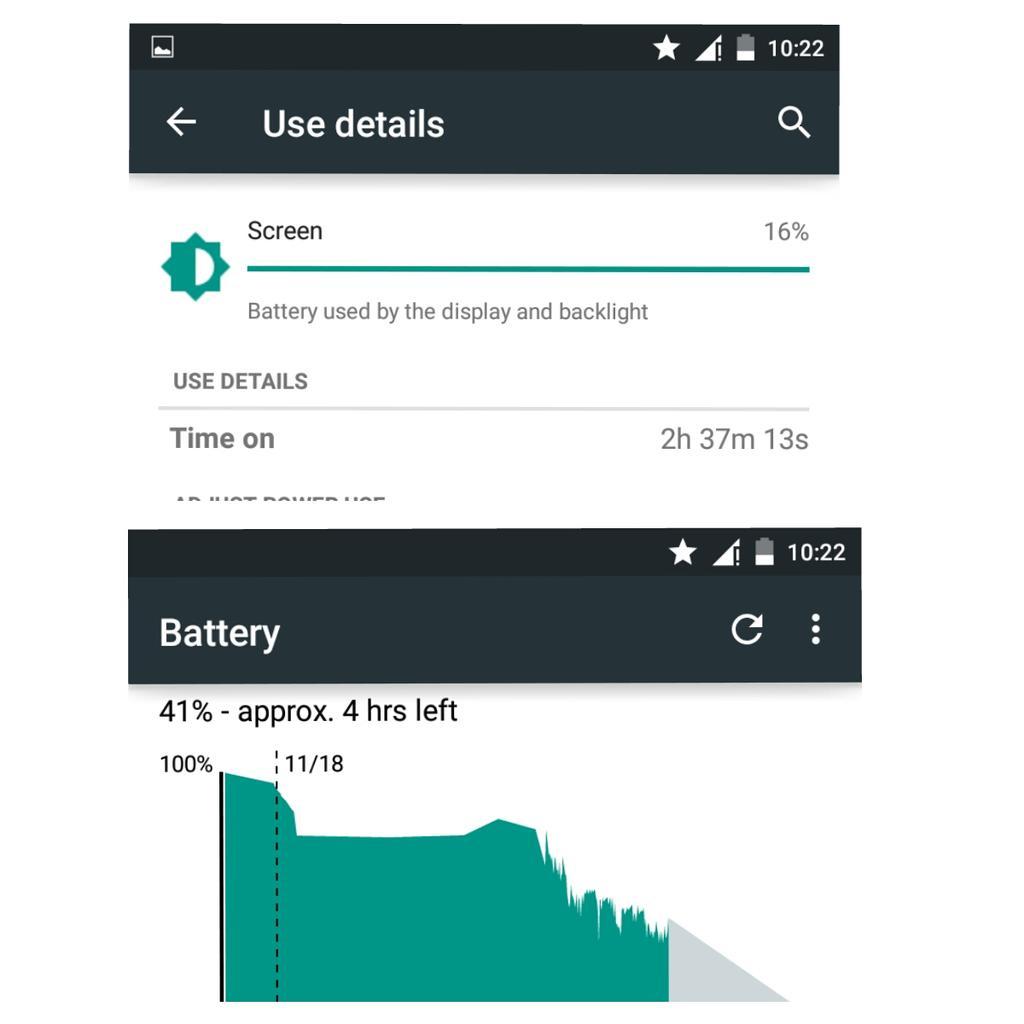
No comments:
Post a Comment